
|
AISpace2 | Main Tools | News | Downloads | Prototype Tools | Customizable Applets | Practice Exercises | Help | About AIspace |
|
|
Tutorials
Definite Clause Deduction
Tutorial One: Creating and Loading Knowledge BasesWhen you first open the applet, you should be looking at a large blank text area. Below is an example of what the applet will look like: 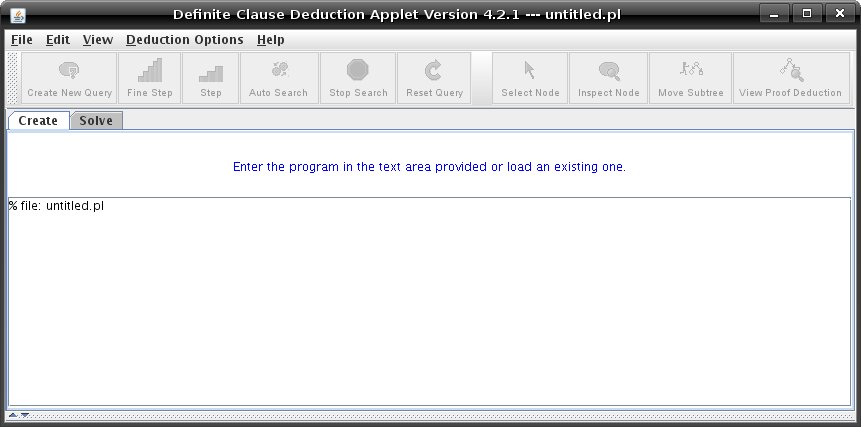 This text area will contain the knowledge base to be used. There are, however, several pre-written knowledge bases, each of which deals with a different domain. Most of them can be found on the examples page for CILog. To load one of these examples, go to the 'File' menu, and select 'Load Sample Knowledge Base'. A dialog will open with a drop-down menu allowing you to select a particular example. Select an example and click the 'Load' button. The knowledge base will be parsed, and you will see it appear in the text area. If you like, you can add rules or modify the knowledge base once it is loaded. 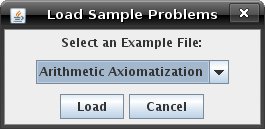
The knowledge base will be parsed automatically when you click on the 'Solve' tab. If there are any errors in the syntax of your knowledge base when it is parsed by the applet, a dialog box will pop up, giving you an error message describing the problem. The knowledge base is shown at the bottom of the screen when you switch to the 'Solve' mode. |
| Main Tools: Graph Searching | Consistency for CSP | SLS for CSP | Deduction | Belief and Decision Networks | Decision Trees | Neural Networks | STRIPS to CSP |